10 Tips for Being Safe Online
Online safety is important to protect yourself and others around you. In this blog we share 10 tips on how to secure your own safety when navigating the internet.

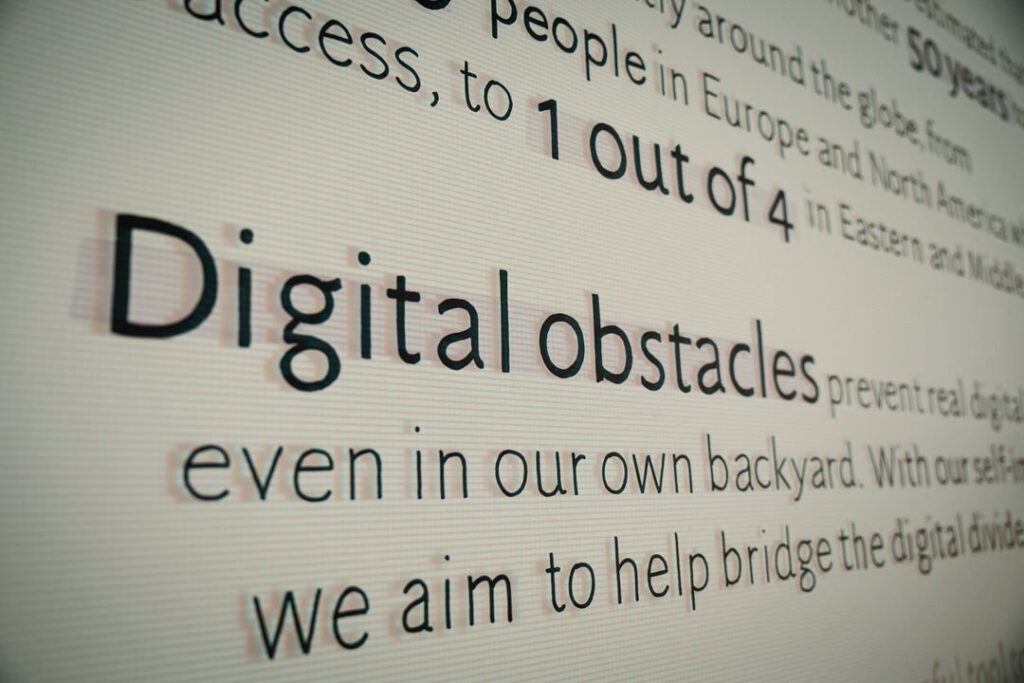
Having the ability to fully participate in today’s society relies heavily on having access to the internet. The economic and social advantages of connectivity are important for the progress and advancement of individuals, communities, and nations. However, once internet access has been covered, it becomes important to have the required knowledge of using the internet in a way that ensures safety and security. To help with that we have compiled 10 tips for being safe online. Check them out below!
Tip 1
Be careful with emails from unknown senders. Verify the legitimacy of the email address before opening any files or clicking on links. Take the time to carefully look at the email address of the sender, and take extra precaution if the sender is unknown to you. By doing this you reduce risk of hacking attempts 🔐
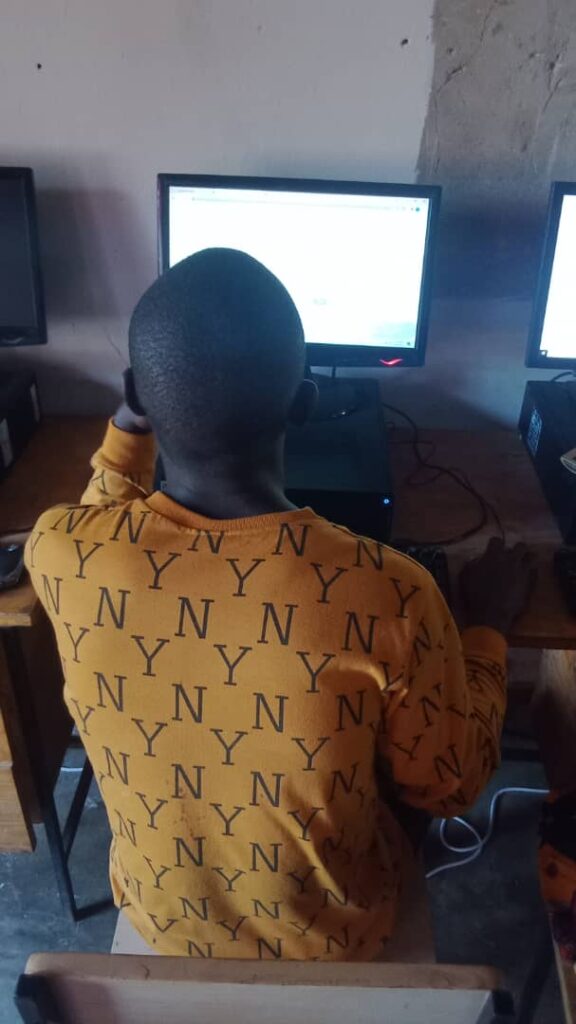
Tip 2
Use strong and unique passwords for all your accounts. Avoid using personal information like your name or birthdate. Instead, try using three random words for added security. Remember, the longer and more complex your password, the harder it is for others to crack it! Turn on 2-factor authentication (2FA). This additional step to the login process, makes it more difficult for others to access your accounts. It’s an easy and effective way to ensure your online protection! ✅
Tip 3
In this digital age, it is important to be careful when it comes to sharing sensitive or personal data. Think twice before sharing any personal information online unless you’re certain it’s secure and trustworthy. Your privacy matters! What you share matters too! Be careful about the pictures you post on social media. Once shared, they can be difficult to remove if others have shared them further.🌍📸

Tip 4
Keeping your devices up to date with the latest software is important for your online safety and data protection.
Also remember to regularly back up your important data. Backups act as your safety net, ensuring that you don’t lose files. In case the unexpected strikes, you’ll be ready to retrieve your memories and information.📂
Tip 5
It’s important to remember to lock your computer screen whenever you step away. This way you ensure that others can’t access your personal files, sensitive information, or even accidentally send an embarrassing email on your behalf!
Don’t forget to set up a strong passcode on your smartphones, tablets, and any other gadgets you use daily. A passcode acts as a barrier, keeping your personal data safe and secure. Make it a habit to lock down your devices.
Tip 6
Be careful when making friends or talking to people online!
When navigating online, it’s important to prioritize your safety. Trust your instincts, set boundaries, and be cautious of who you talk with, and remember: if someone appears untrustworthy, they probably are.
If you decide to meet someone you’ve connected with online, prioritize your personal safety by arranging meetings in public places and inform a trusted friend or family member about your plans. 👥
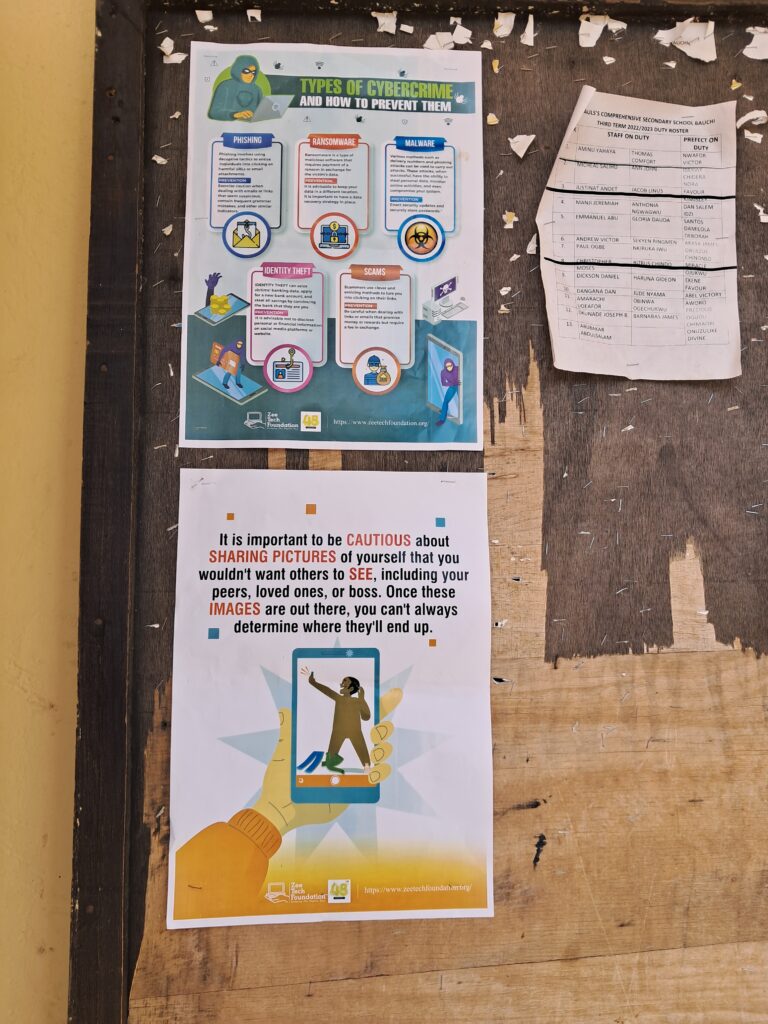
Tip 7
Think Twice Before Sharing Your Location & Address Online! Beware of revealing your precise location or home address, as it can expose you to serious threats, such as burglaries, stalking, or identity theft! 📍
Tip 8
When using public WiFi, be careful to safeguard your sensitive information. Here’s how:
Stick to secure networks whenever possible. Look for 🔒 symbols in the WiFi name or choose networks requiring a password. Avoid accessing websites that deal with personal data, such as your bank or health information sites. Public WiFi can be a hotbed for potential cyber threats, so let’s not take any chances.
Tip 9
Never insert a USB drive into your computer if you’re uncertain about its source. These small devices could contain viruses that, in a worst-case scenario, might compromise your computer’s security.
Protect your digital world by only using USB drives from trusted sources. 🤝
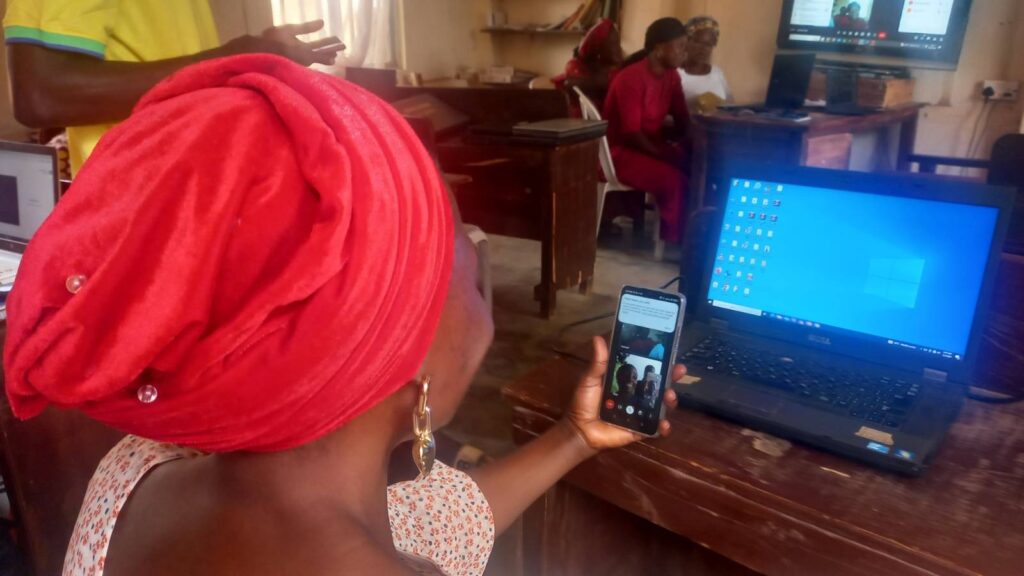
Tip 10
Time for a digital refresh! Did you know that your browser’s cache can hold data that advertisers and trackers might use? Keep your online world tidy by clearing your browser’s cache. This way you get a cleaner, more private browsing experience. 🧹
These are some of the things you can do to protect yourself and others online, and overall increase your online safety! If you have some tips that we have not included, share them with us on our social media!